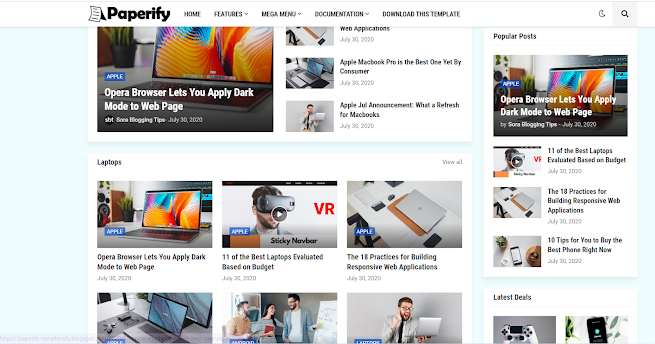Top 6 Best PPT to PDF Converter for Free
Although PowerPoint (PPT) files works best for creating, organizing, and relaying visual ideas and information, still somewhere you need to convert them into PDF. The most apparent reason behind turning PowerPoint into PDF document is the universality nature of PDF.
Did you Know!
When it comes to PPT slides, they don’t always print the way as they appear on the screen. You can find that around 30% of PPT files prone to issues while transferring from one system to another. These issues are might be:
l Texts and labels shift position
l Greek letters disappear
l Misprints
l Graphics disappear
Thus, it is advisable to save PowerPoint as PDF documents prior to printing. For your convenience, a source of theonlineconverter.com offers best PPT to PDF converter which lets you convert PowerPoint slides to Adobe PDF document without impacting the layout of the document
1.
PDFelement Pro for Windows:
Get the best version of PowerPoint to PDF converter by PDFelement to make instant conversions. You can find that this converter capable to converts ppt slides to optimal and high quality PDF files. This PPT to PDF converter preserves the original images, tables, text, images, hyperlinks, graphics, layout and formatting as the original files consists of.
The upside is that this converter assists you to edit the images, pages, and even the texts prior making conversions.
Why PDFelement Pro?
l Maintaining original formatting while converting PPT files to PDF document files
l Best assistance for editing and sharing PDF documents securely
l Get certain PDF management options - also you can easily compress, combine and split PDF files
l Allow you to change multiple PPT files to PDF at once and even once can make customization for easy conversion
l Use advanced OCR feature for swift editing scanned PDF files
2.
Foxit Phantom 7 PDF Editor:
This program packed with easy to process PPTX to PDF converter which allow you to create PDF from the PowerPoint slides within no time. It is loaded with built-in spellchecker, easy paragraph editing tool to providing a results at a great extent of level.
Why Foxit?
l Loaded with bunch of T-plus tools that works for automatically fill out forms
l It comes with advanced features through which you can easily track the document annotations using colored texts precisely for easy visibility
l Specifically functions to merge (combine) multiple PDF files into a single file
3.
PDF Architect:
PDF Architect is another authorized application that provided best version PPT to PDF converter for exporting PPT as PDF. No matter whether you need to turn PPT into PDF document format or PDF to HTML, or want to process with OCR conversion, this program lets you do all in a matter of seconds.
The upside is that this application loaded with innumerable traits that works best for saving pptx as PDF document format. Once you give a try to this handy tool, you got better idea how efficiently it works.
Why PDF Architect?
l Get best PPT to PDF converter with swift feature
l Fast tool with optimal outcomes
l You can fetch innumerable features and even 3 different packages with each modules
l Takes matter of seconds to convert and edit PDF files
l Loaded with sign in as well as password feature to password-protect your PDF file
4. The Online Converter:
You can fetch this web-based application
for converting PowerPoint slides to PDF with the helps of its best PPT to PDF
converter online. Just make a drag and drop for the PPT or PPTX files into the
tool section and let this converter provided you with the high quality PDF for
uploaded files.
Plus, you can make certain files conversions to and from PPT and PDF files for free of cost. The key feature about this source is that it loaded with best PPTX to PDF converter through which you can convert multiple PowerPoint files at once into PDF documents.
Why The online converter?
l 100% free
l Easy to navigate interface to save PPTX as PDF
l Batch conversions for PowerPoint files to PDFs
l PDF converter suite
l No layout distortion
5. PowerPoint/PPT to PDF Converter:
Now you can attain instant solution to convert PPT presentation files to PDF documents with the free and best assistance of this PPT to PDF converter. The great about this program is that it is 100% free and straightforward for PowerPoint slides to PDF conversions. Just make a couple of hits to create PDF documents from a array of file types such as pptm, pptx, and ppt.
Why PPT to PDF Converter?
l Best converter that mainly function to convert your PPT files to PDF
precisely
l This handy program installs within matter of seconds, no additional programs and plug-ins require to proceed with
l Allow you to translates batch or even individual PPT presentation files to PDFs
6. Nitro Pro 10:
It is referred to as one of the best PPT to PDF converter sources to turn PowerPoint into PDF for free. The upside is that this program mainly taken into account for handling a heavy workload. You can here attain the capability for creating, editing, merging, signing in, and reviewing transformed PDF document files. The key feature is that this application provided you with the array of useful tools in different format conversion.
Why Nitro?
l Works best for both editing and converting PPTX to PDF
l One can make couple of hits to change emails and their accompanying attachments to PDF files and share them anytime or anywhere
l Packed with signing in option for securing PDF files
l Works splendidly for combining multiple PowerPoint slides into a single PDF

.png)


.png)